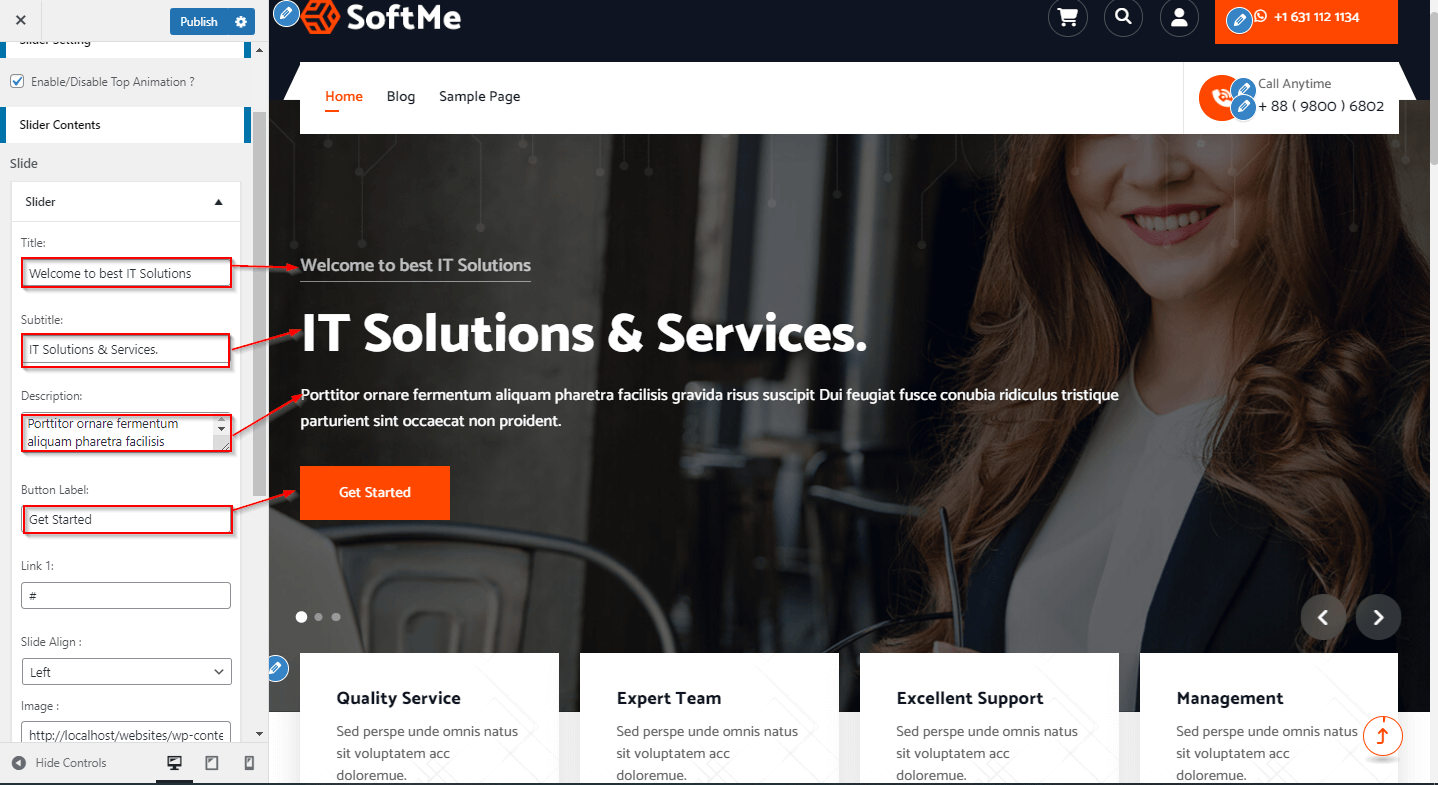1.How to Hide/Show Slider Setting ?
Go to the WordPress Dashboard >> Appearance >> Customize >> Theme FrontPage >> Slider Section >> Setting >> hide/show.
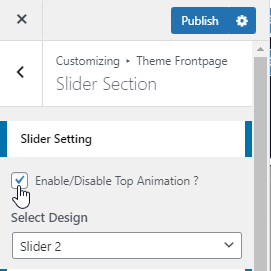
2.How to Manage Select Design ?
Go to the WordPress Dashboard >> Appearance >> Customize >> Theme FrontPage >> Slider Section >> Setting >> Select Design.
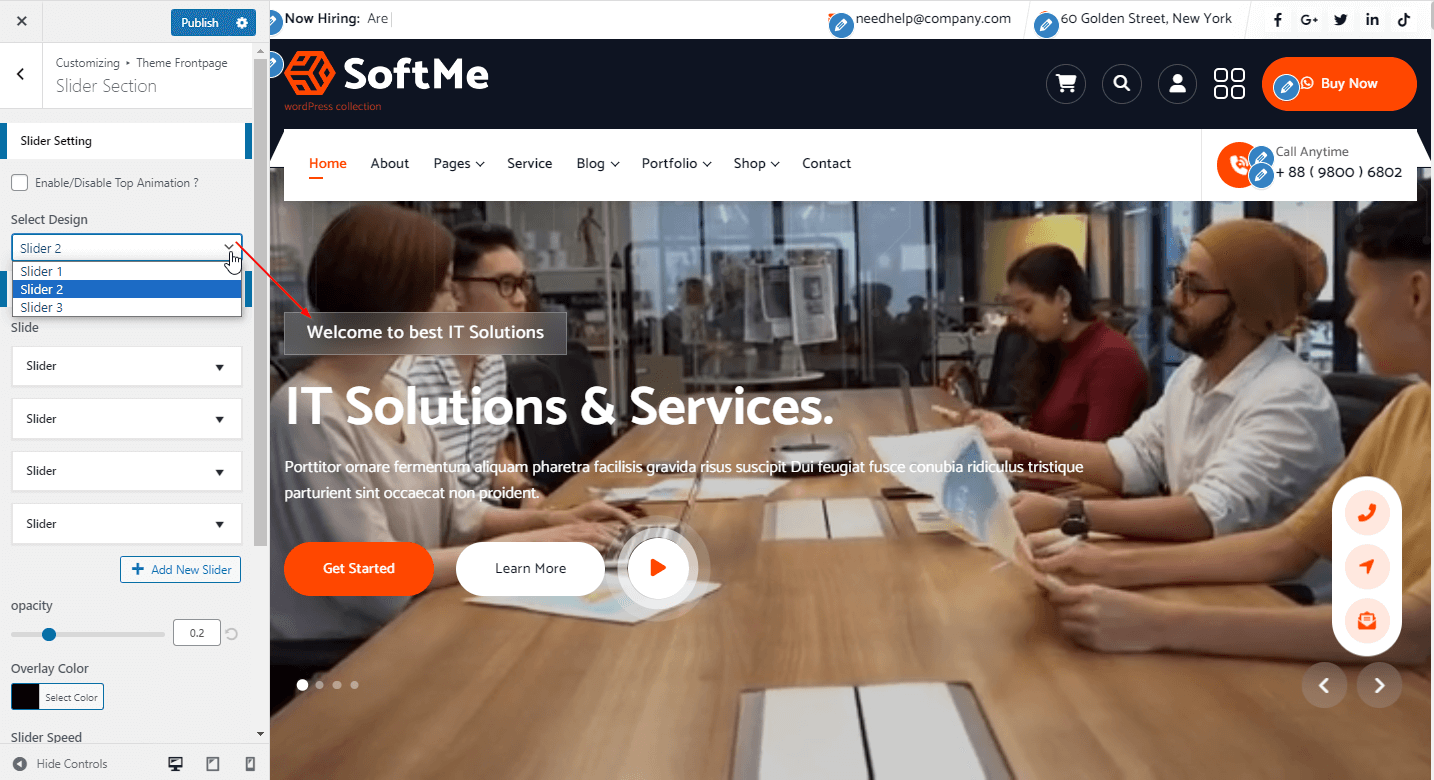
3.How to Manage Slider Content ?
Go to the WordPress Dashboard >> Appearance >> Customize >> Theme Frontpage >> Slider Section >> Slider Content.