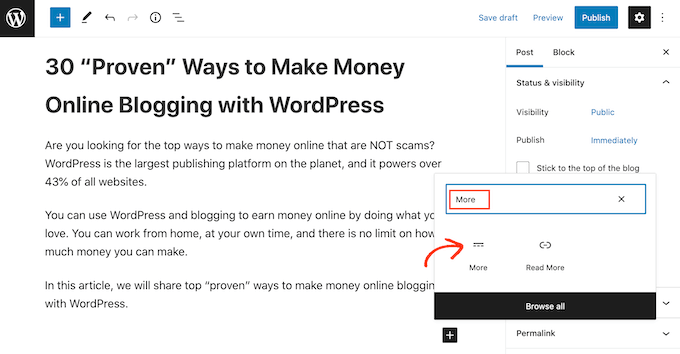To get started, simply open the post where you want to add a More block. Then, find the spot where you want to create the cut off point for your preview, and click on the + icon to add a new block.
You can then type in ‘More’ and select the right block to add it to your page.