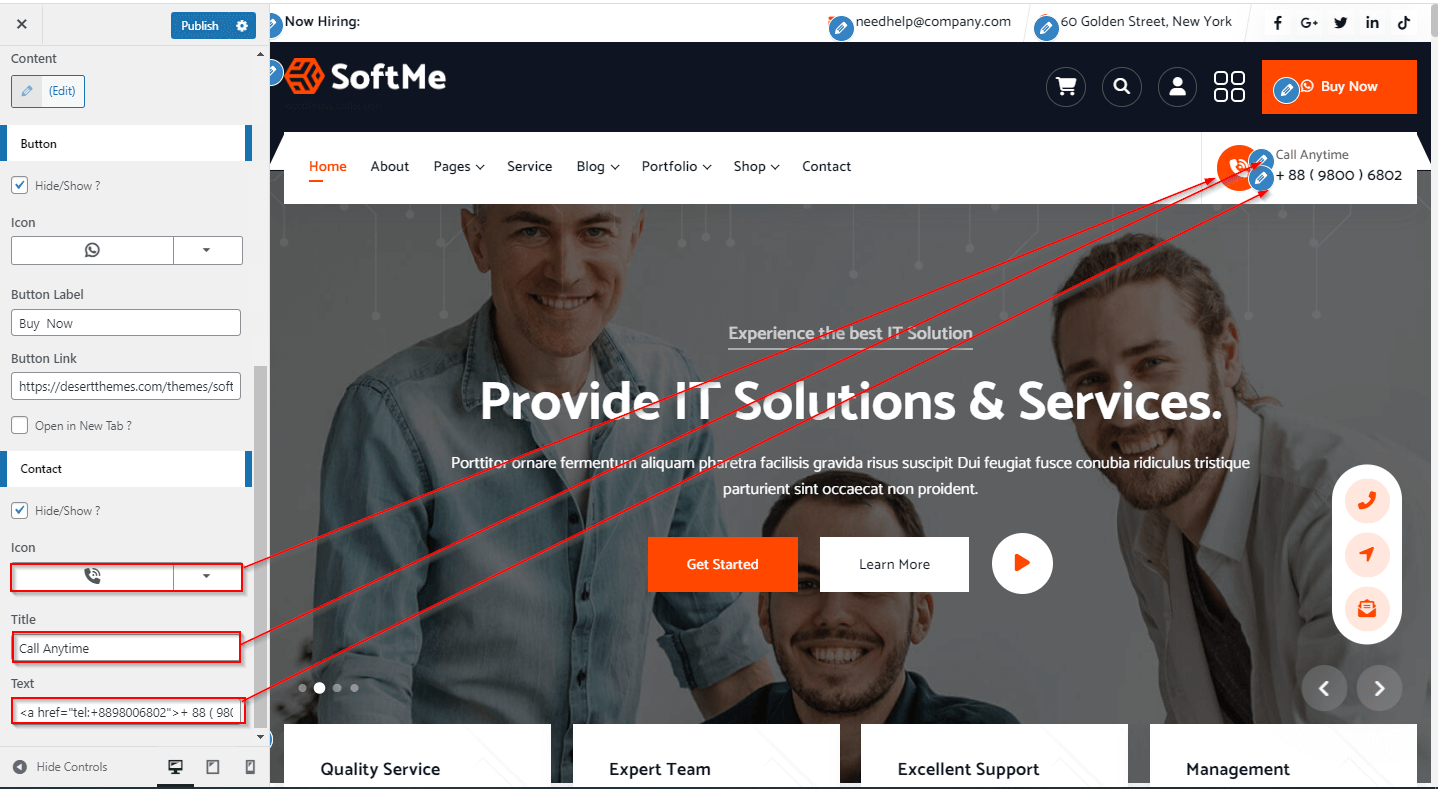1.How to Change Mobile Header Logo ?
Go to the WordPress Dashboard >> Appearance >> Customize >> Header Option >> Navigation Bar >> Mobile Header Logo.
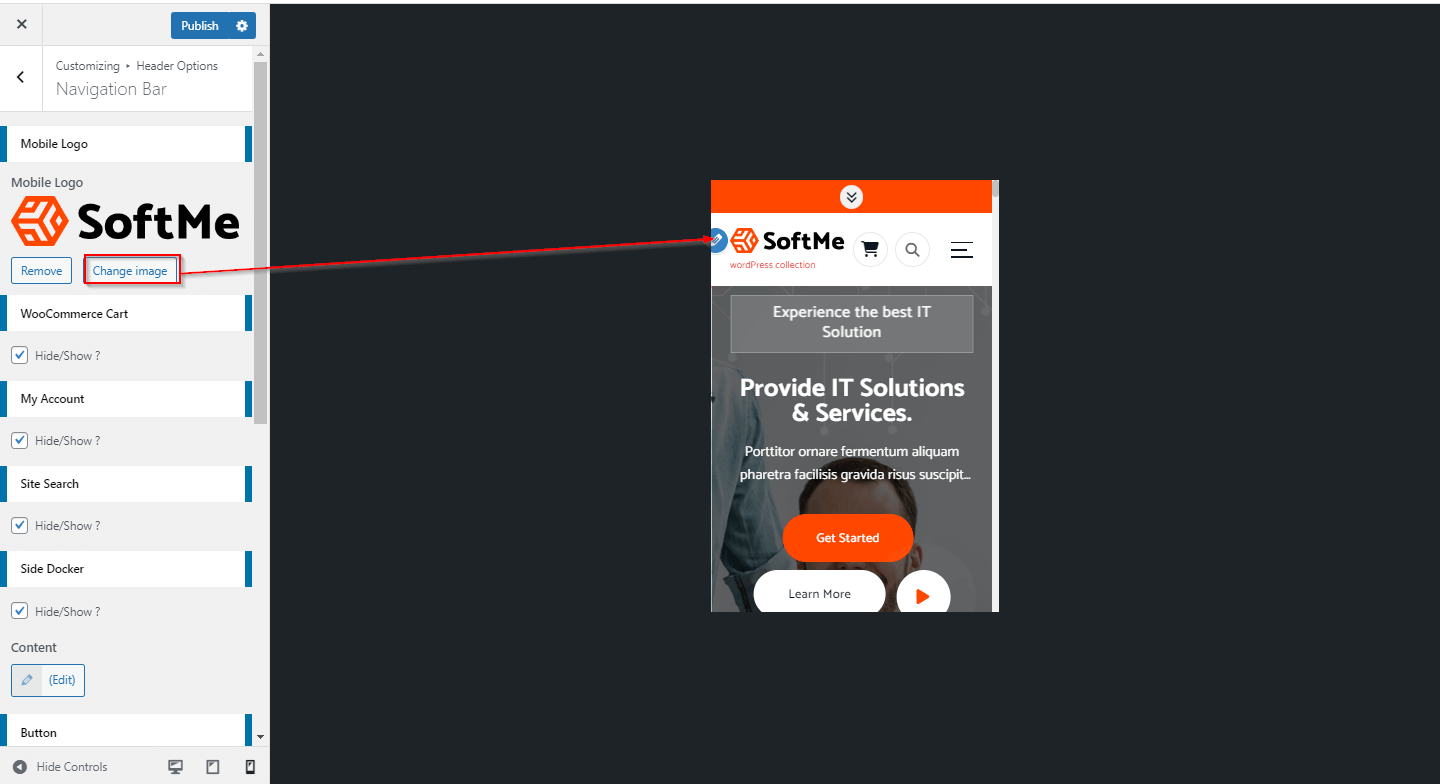
2. How to Hide/Show Woo Commerce Cart ?
Go to the WordPress Dashboard >> Appearance >> Customize >> Header Option >> Navigation Bar >> Woo Commerce Cart >> Hide/Show.
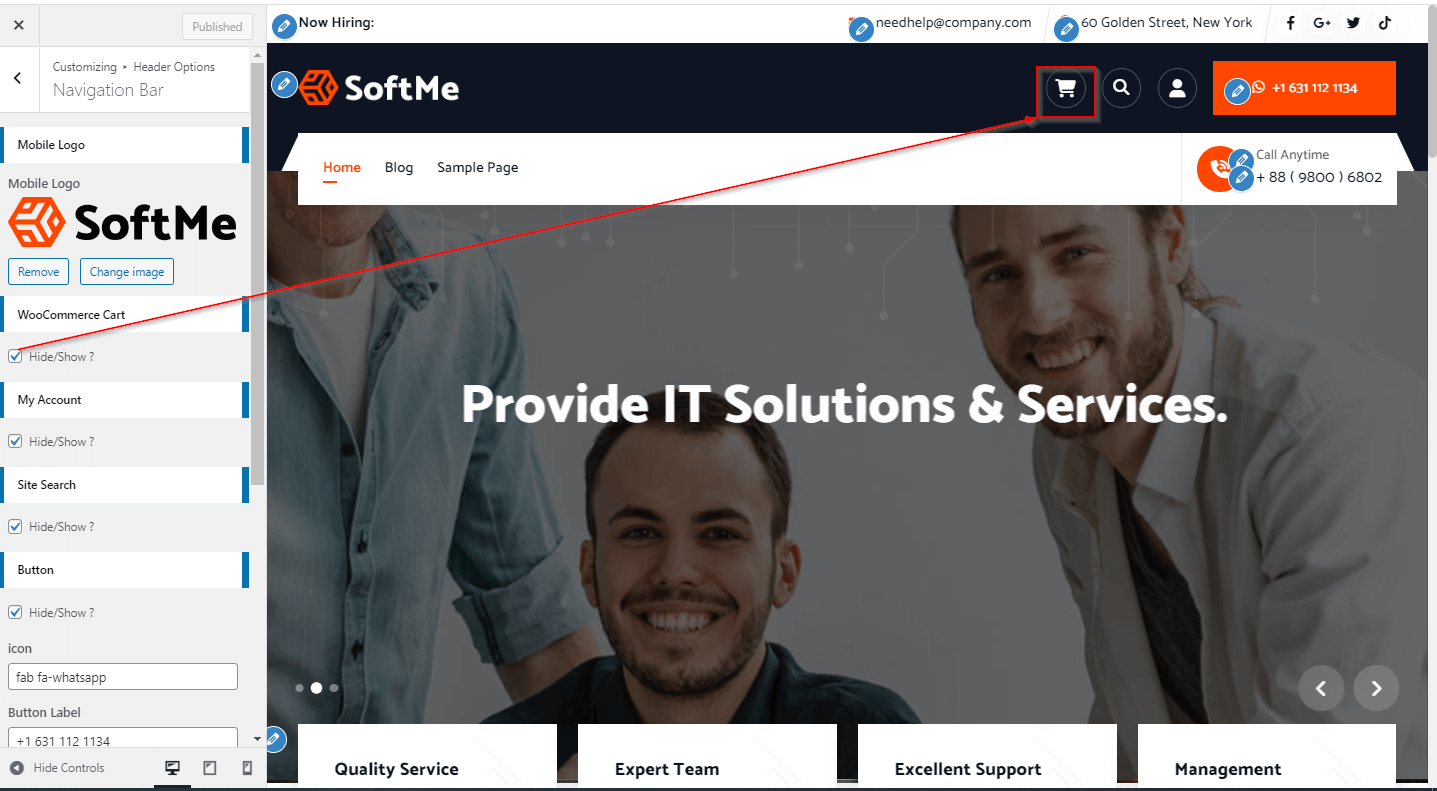
3.How to Hide/Show My Account ?
Go to the WordPress Dashboard >> Appearance >> Customize >> Header Option >> Navigation Bar >> My Account >> Hide/Show.
4.How to Hide/Show Site Search ?
Go to the WordPress Dashboard >> Appearance >> Customize >> Header Option >> Navigation Bar >> Site Search >> Hide/Show.
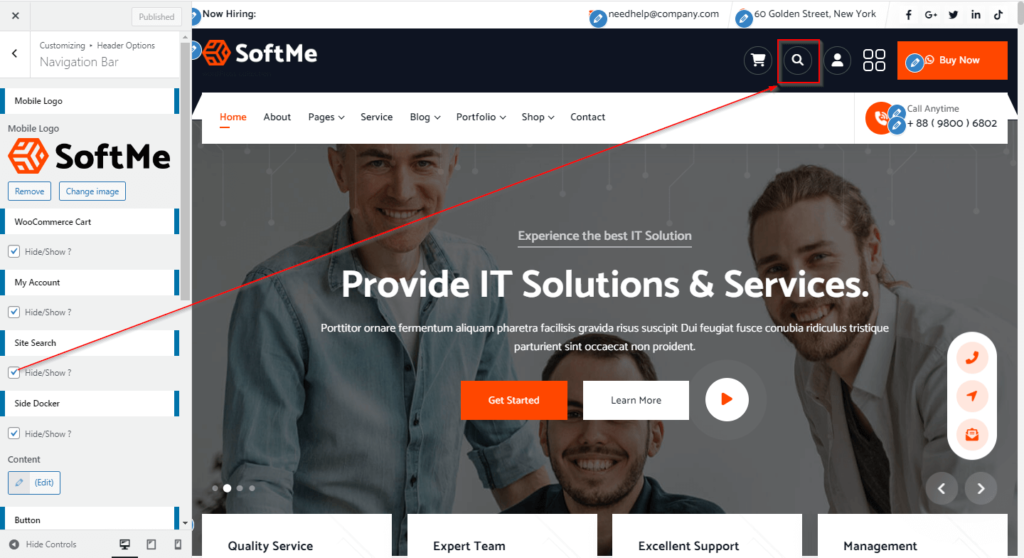
5.How to Hide/Show Side Docker ?
Go to the WordPress Dashboard >> Appearance >> Customize >> Header Option >> Navigation Bar >> Side Docker >> Hide/Show.
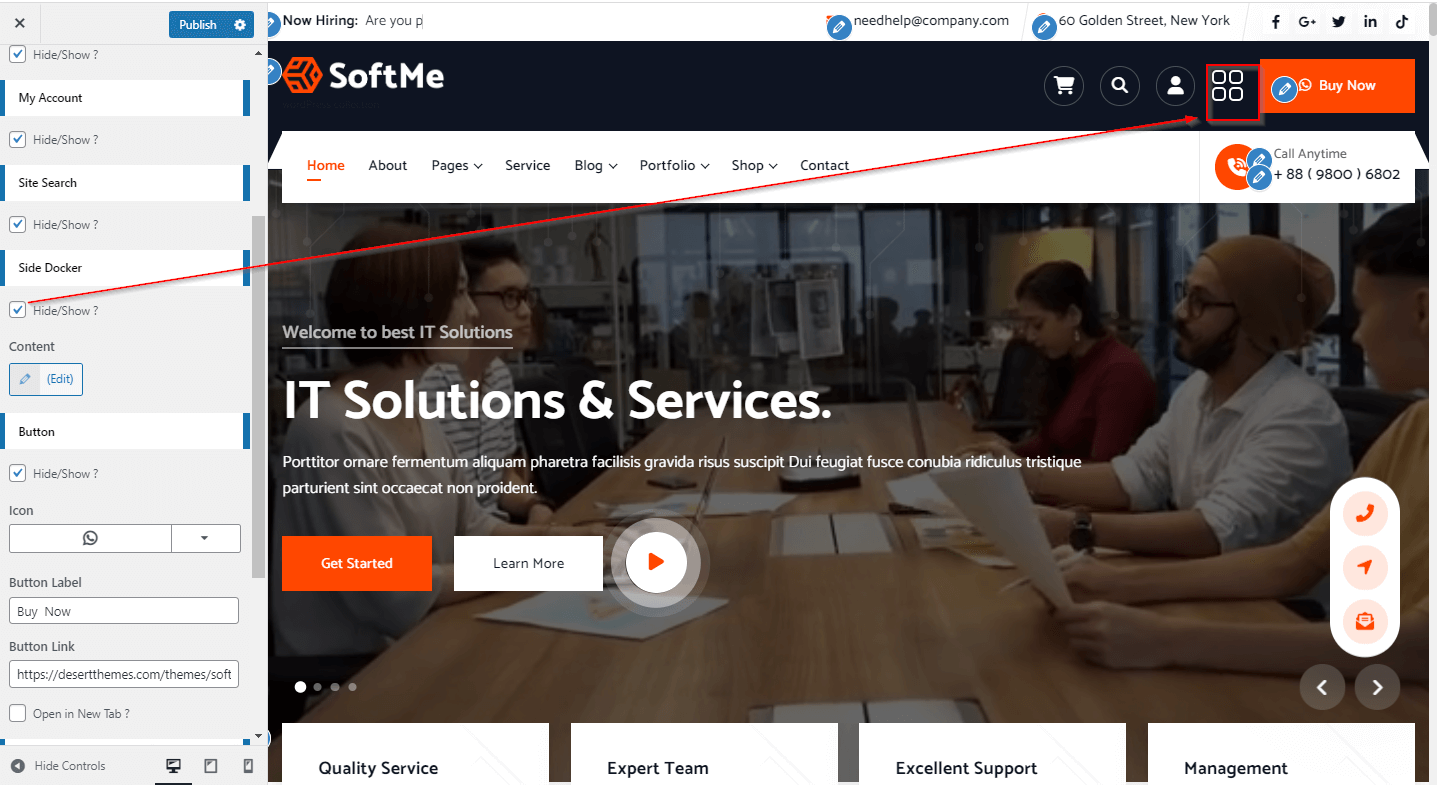
6.How to Manage Side Docker content ?
Go to The WordPress Dashboard >> Appearance >> customize >> Header Option >> Navigation Bar >> Side Docker >> Content.
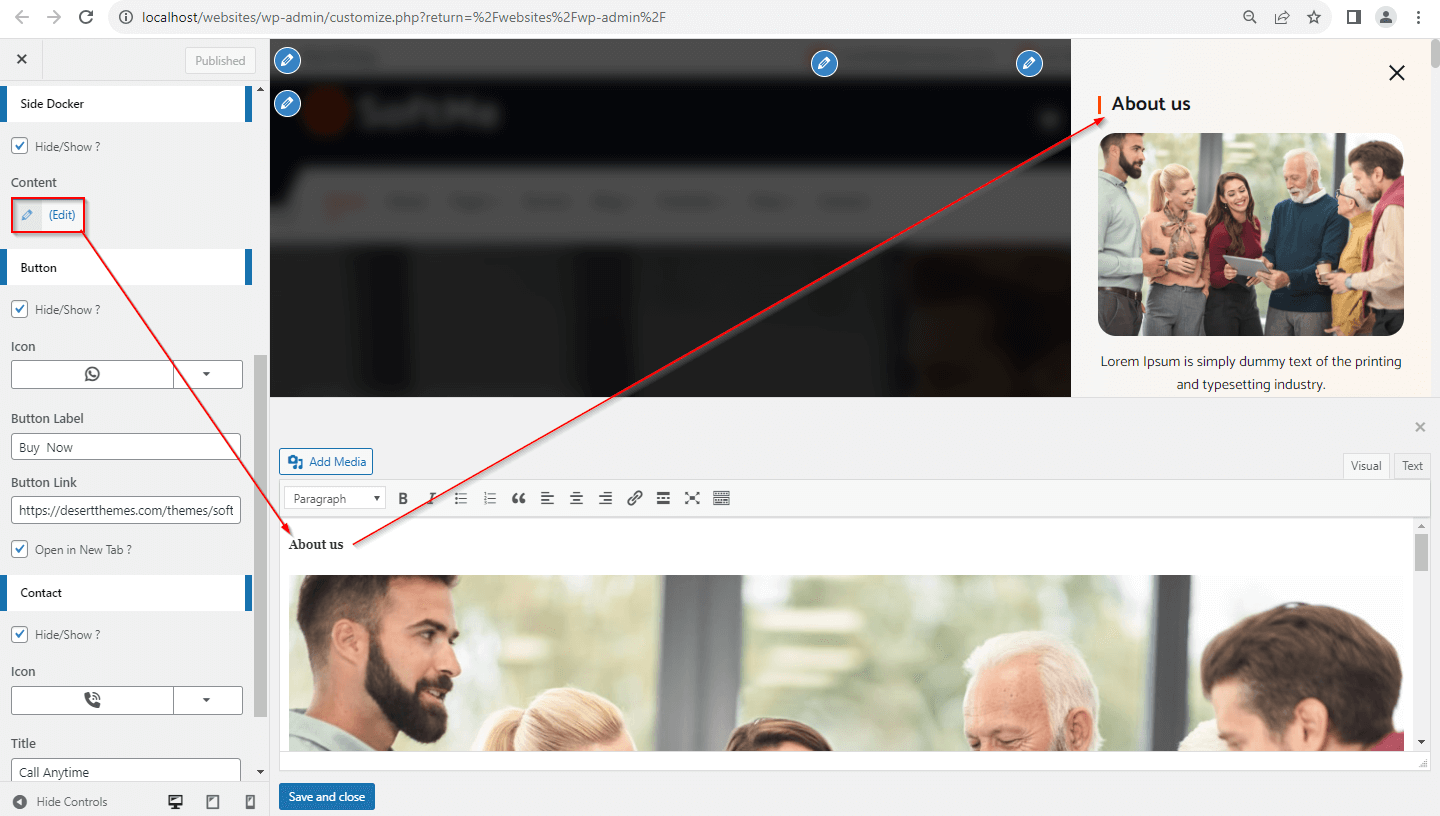
7.How to Hide /Show Button ?
Go to the WordPress Dashboard >> Appearance >> Customize >> Header Option >> Navigation Bar >> Button >> Hide/Show.
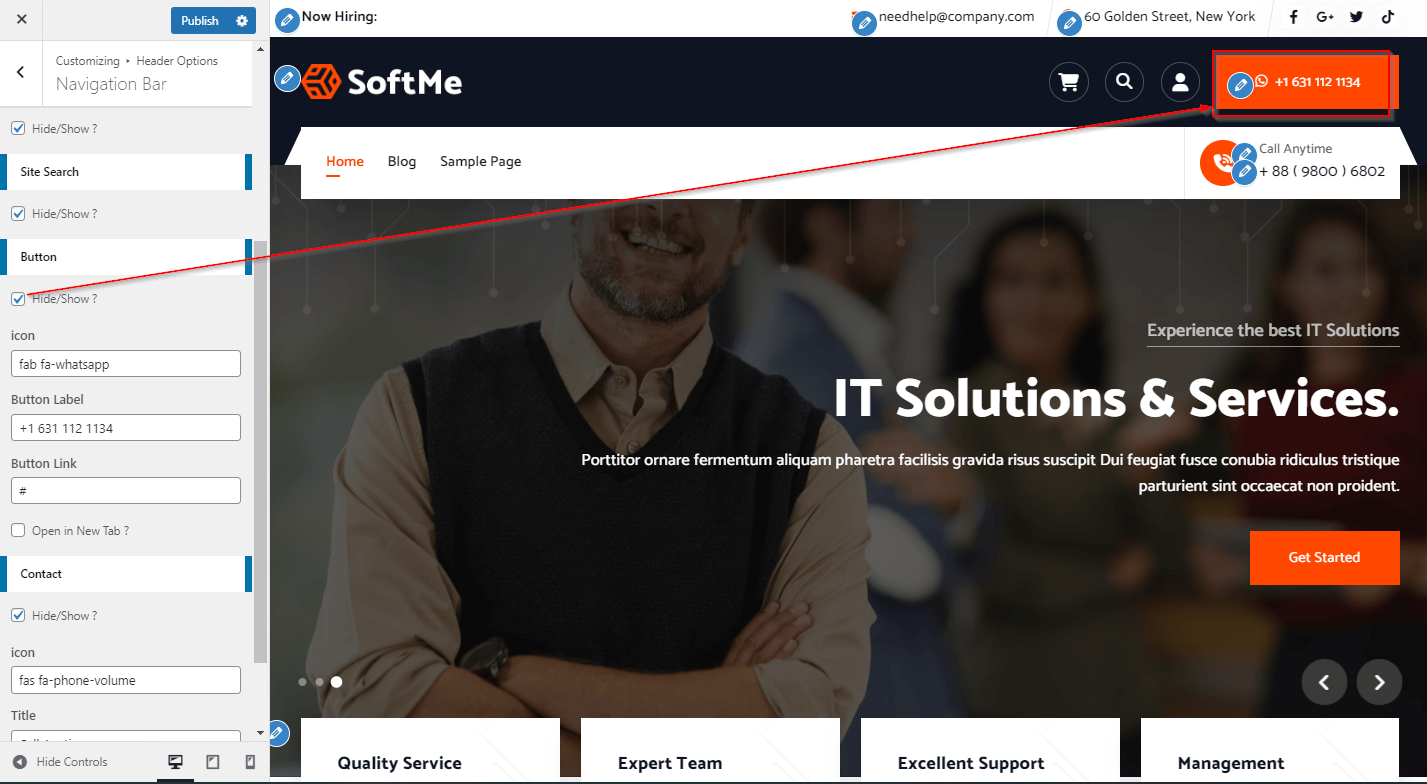
8.How to Manage Button ?
Go to the WordPress Dashboard >> Appearance >> Customize >> Header Option >> Navigation Bar >> Button.
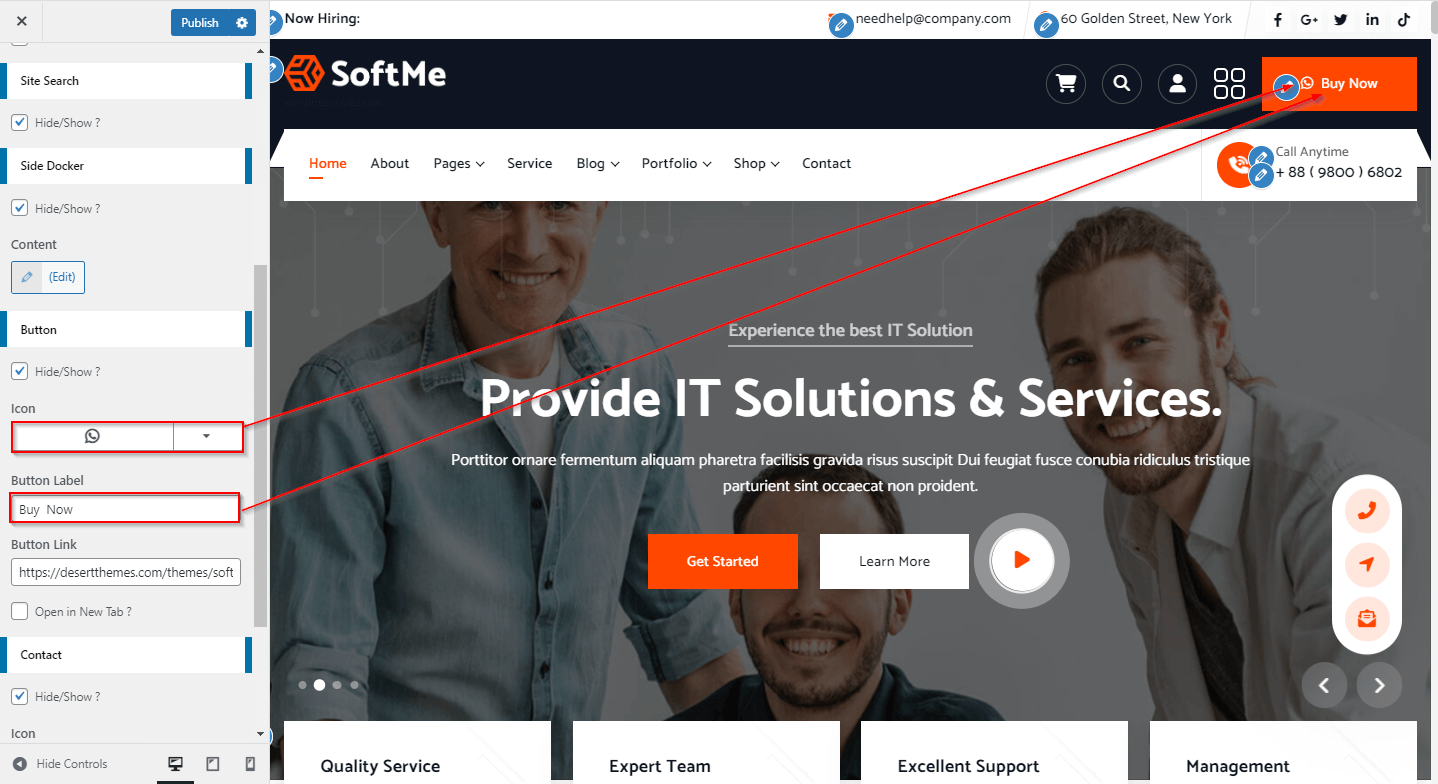
9.How to Hide/Show Navigation Bar Contact ?
Go to the WordPress Dashboard >> Appearance >> Customize >> Header Option >> Navigation Bar >> Contact >> Hide /Show.
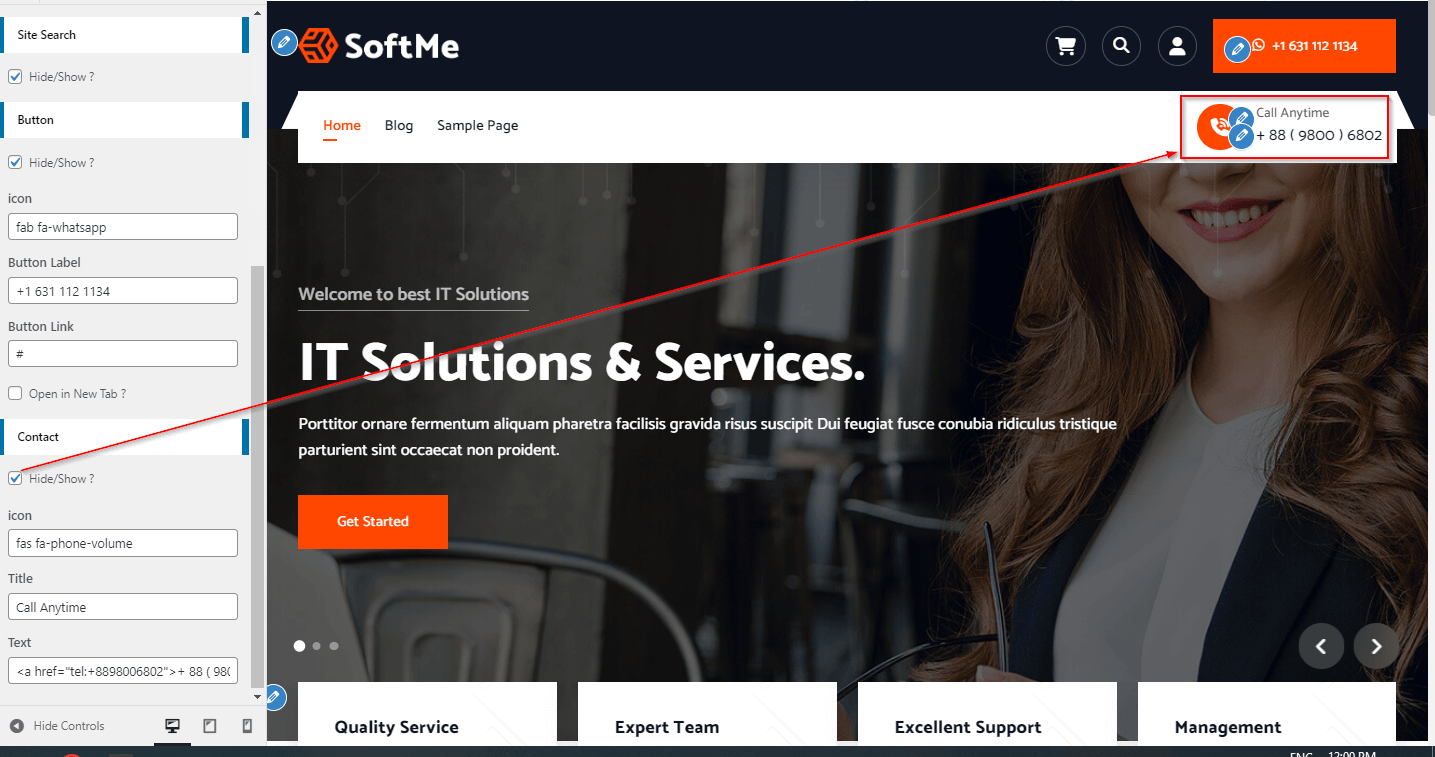
10.How to Manage Navigation Bar Contact?
Go to the WordPress Dashboard >> Appearance >> Customize >> Header Option >> Navigation Bar >> Contact.