You selected the appropriate theme. The Cosmobit theme has a variety of layouts. Thinity is a Cosmobit theme’s child. You may set up the Thinity Theme by following the steps below.
- Header Setup
Admin Dashboard -> Appearance -> Customize -> Header Options -> Header Design
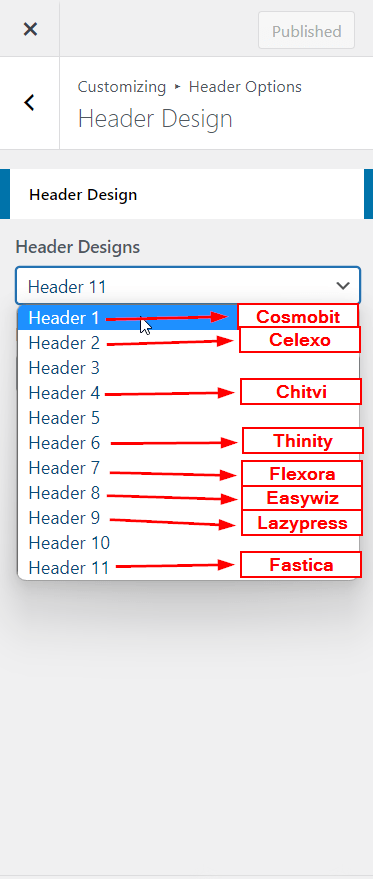
2. Homepage Setup
1. Navigate to Admin Dashboard -> Pages -> Add New
2. Create a page & select homepage in page template field.
3. Click on Publish button to publish it.

Setup Homepage According to theme

Setup Homepage as a Website Front Page

3. Slider Setup
Go to the WordPress Dashboard >> Appearance >> Customize >> Chitvi & Thinity Frontpage >> Slider Section >> Select Style >> Select Style 2.

4. Information Setup
Go to the WordPress Dashboard >> Appearance >> Customize >> Chitvi & Thinity Frontpage >> Information Section >> Select Style >> Select Style 2.

5. Theme Color
Go to the WordPress Dashboard >> Appearance >> Customize >> Theme Color Scheme>> Predefine Color or Custom Color.
Here you can easily manage your site color.
