If you have a theme saved on your PC, you can easily upload it into the WordPress Dashboard following the next steps.
- Go to the WordPress Dashboard >> Appearance >> Themes >> Add New.
- Click the Upload Theme button pictured below.
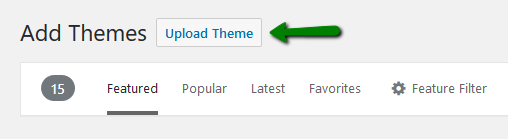
3. After clicking on Upload Theme you will be able to Browse files on your device and choose the theme file.
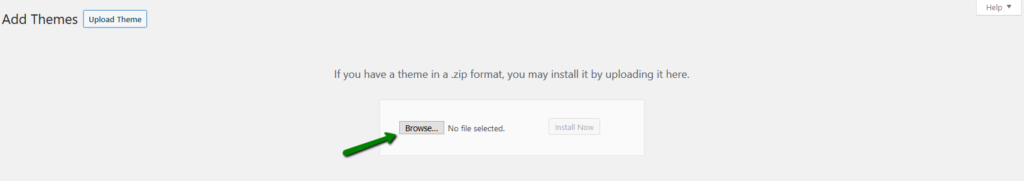
Keep in mind that it is only possible to upload .zip files.
4. As soon as the theme is chosen, you can Install it.
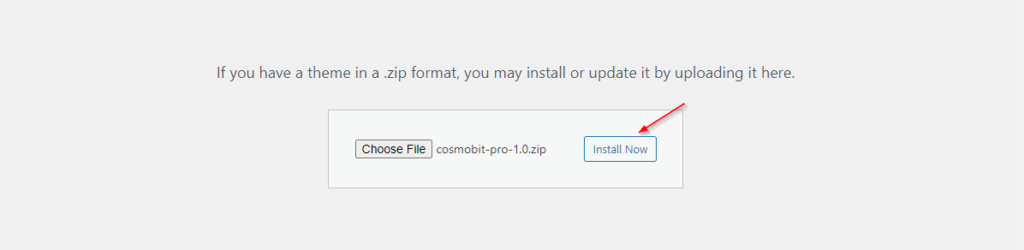
5. If there are no issues during the installation, you will get a message saying the theme was installed successfully.